Tools to View Color Combinations on Websites

Recommended tools for viewing color combinations on websites - Creating a website design is very difficult because it requires creativity as well as understanding of UI/UX to make the website look good. A comfortable website will surely make website visitors stay and want to spend a long time on the website.
One thing that makes a website comfortable is the combination of harmonious and appropriate colors. However, it turns out that matching some colors is not an easy task. Too bright is not comfortable for the eyes, too dark to see clearly, and too many colors can make people dizzy.
Well, for those of you who are currently designing a website and want to find out which colors to combine, you can try out some of these tools to see which color combinations work well on your website. Keep an eye out for it!
Adobe Color
This tool is from Adobe. Previously, this tool was called Adobe Kuler. Finding the colors is also quite easy. You just need to select the color harmony on the left first. Then, point the small circle on the wheel to the color you want. And you're done! A color palette will appear containing 5 colors. Simply copy the color code and apply it in CSS. It's quite easy, isn't it? You can visit Adobe Color via the following link https://color.adobe.com/create/color-wheel
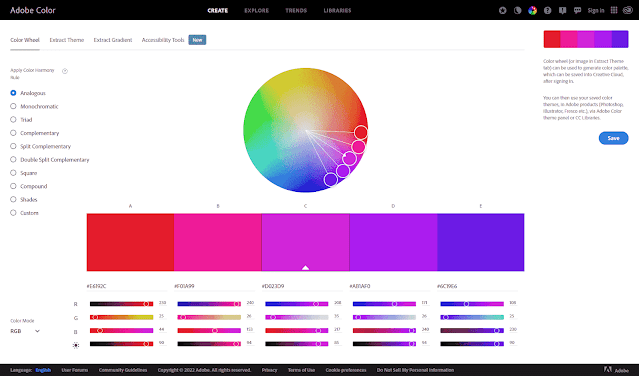
Cccolor
This tool is also very easy to use. First, point the small circle to the desired color. And just scroll down, you will see color combinations. Click on the circle of the color you want and the color code will be automatically copied. It's very simple, isn't it? You can visit Cccolor via the following link. https://fffuel.co/cccolor/
-min.png)
Paletton
Paletton itself has a feature that can be said to be similar to Adobe Color. So, first of all you have to choose a color harmony. Do you want 1 color, 3 colors or others. After that, point the small circle to the desired color. The preview of the color will appear on the right. Even, we can try it by adding text to see the color that matches the writing. It's easy, isn't it? You can visit Paletton via the following link. https://paletton.com/#uid=1000u0kllllaFw0g0qFqFg0w0aF
-min.png)
How is it? Actually there are still many other tools that you can use to find color combinations. You can search for them and try them too! Hopefully it is useful! Thank you.






