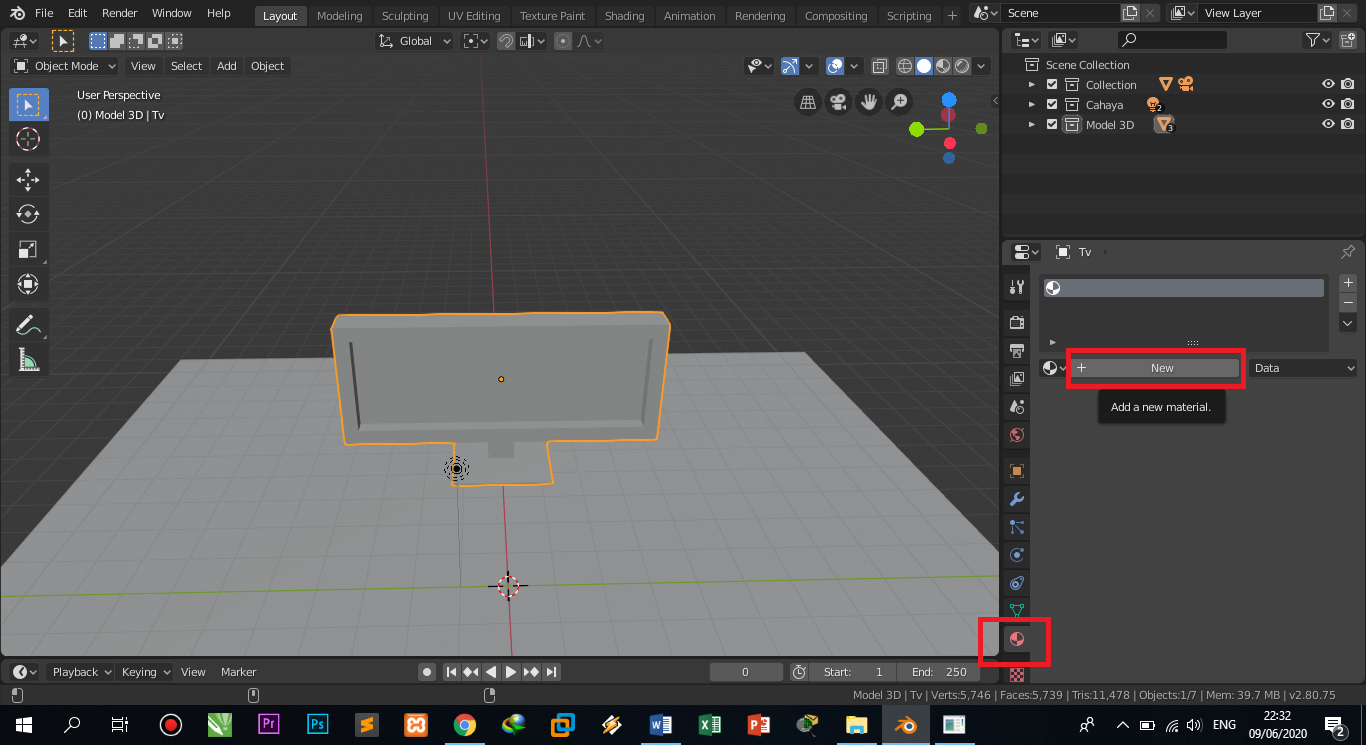Is it true that removing the flash drive without eject makes it corrupt?

Generally, people always "eject" the flash first before removing it from the computer. Because they think that not doing that can cause the flash drive to crash.
Then there are also some people who always say that we don't have to do that anymore.
So, can we remove the flash from the computer directly or do we still need to "eject" first?
The question above itself needs to be clarified again, because it doesn't say whether the computer is Windows, Linux or Mac. Unfortunately, that little info is needed to answer the above question accurately. Therefore I will provide answers to the three types of operating systems.
Windows Operating System
Prior to Windows 10's Fall 2018 update, the default setting for flash wiping was "Better Performance", which essentially enabled something called write caching.
That means the data to be written to the pendrive is cached and then actually written to the pendrive later. If you don't "eject" the thumb drive before erasing it, any data in the cache waiting to be written to the flash drive will never make it onto the flash drive.
As you can imagine, failure to "eject" will result in the loss of any data waiting to be written to the flash drive. And worse, it can (and often does) cause the file system on a flash drive to become corrupted.
However, Microsoft changed the default setting from "Better Performance" to "Quick Wipe" (i.e. disabled write caching for flash drives) with the release of the Windows 10 Fall 2018 update.
And it has been the default in every new release of Windows since (including Windows 11).
That means if you are using the latest version of Windows 10 or Windows 11, you no longer need to "eject" the flash drive before removing it.
I'll admit, that I still "eject" my pendrive, but that's out of habit, not because there's an actual need to do so.
For anyone who might be curious, the most common method to "eject" a flash drive in Windows is to right-click the drive from the pendrive in "File Explorer" and then click "Eject".
Mac and Linux Operating Systems
Both Mac and Linux operating systems have write caching enabled by default. As a result, you can end up with data loss and (possibly) a damaged drive/flash if you remove/unplug the flash drive without ejecting it first.
Therefore, you can easily disable write cache on those operating systems if you want.
Conclusion
If you are using a PC running the updated version of Windows 10 or any version of Windows 11, you can safely remove/unplug the flash drive from the PC at any time without ejecting it first.
However, if you are using a Linux PC or Mac, you still need to "eject" the flash drive before removing it.